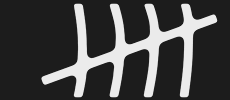One of the challenges for the Automotive sector include coming up with compelling angles and digital commerce enablement. It is also a challenge to achieve consistency in shape, design, texturing, and creating various angles to make the car look appealing.
A step-by-step process for Tata Punch shows how we started from CAD and moved on to CG lighting, which is where the magic lies. It starts with something as simple as identifying a source of light to provide shadow and lighting details. We then used multiple passes to get the final retouched image.
Check the process to create stunning visuals of the car.
Stage 1: Original engineering CAD received from client.

Stage 2: Optimising the engineering CAD using Pixyz.

Stage 3: Mesh imported into 3D Max File (4.5 GB).

Stage 4: Applying shaders in 3D Max.

Stage 5: Car paint applied to the optimised model.

Stage 6: CG lighting passes rendered.

Stage 7: GI lighting pass provided.

Stage 8: Lighting pass provided.

Stage 9: Reflection passes given.

Stage 10: Consolidated passes given.

Stage 11: Final retouched image shared.

Stage 12: Multiple colours for the same car angle in CG.